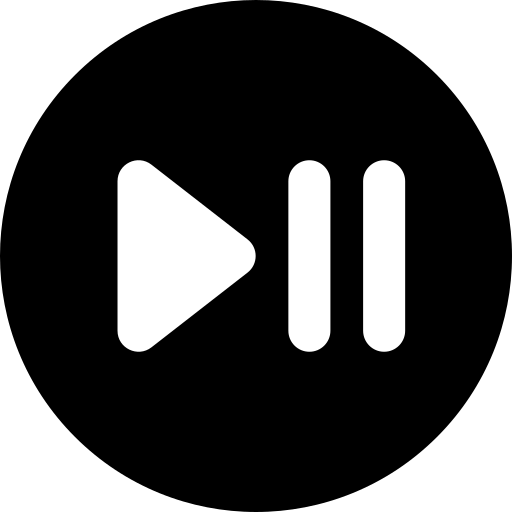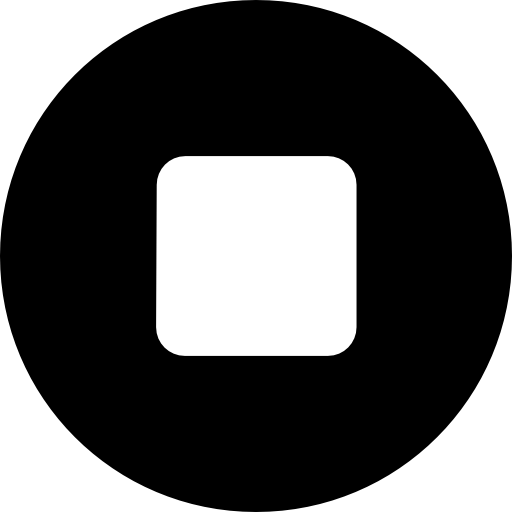Online Instructor’s Manual to accompany Discovering AutoCAD Mark Dix Paul Riley Lee Ambrosius
Discovering AutoCAD 2024 Dix/Riley/Ambrosius
Chapter Test Questions and Answers
* All answers in Italic
Chapter 1
Multiple Choice
1. Two modes of the coordinate display are
a. Gray, invisible
b. Static, dynamic
c. Polar, relative
d. Accessible, hidden
2. The tool that does not appear on the Quick Access toolbar
a. Help
b. Redo
c. New
d. Save As
3. The numbers on the coordinate display show positions in a
a. Matrix coordinate system
b. Quadratic coordinate system
c. Graphic coordinate system
d. Cartesian coordinate system
4. The set of visual aids and command options that move with the crosshairs is called
a. Dynamic input display
b. Coordinate display
c. Cursor
d. Shortcut menu
5. In model space, objects are drawn to
a. Scale
b. Fit
c. Real-world measurements
d. CAD standards
Answers: 1 b, 2 a, 3 d, 4 a, 5 c
Matching
a. Grid display
b.Polar Coordinates
c. Absolute Coordinates
d.Relative Coordinates
e. Snap mode
Answers:
a. 4. Visible but not plotted
b. 1. 6.5<45,0
c. 2. (9.54,6.66)
d. 5. @7,7
e. 3. Limits point selection
True/False
1. The command line is the best place to enter AutoCAD commands. F
2. Snap makes some points impossible to select with the cursor. T
3. The ribbon gives quick access to all AutoCAD commands. F
4. The right mouse button calls up shortcut menus according to context. T
5. The # sign indicates that you are going to enter polar coordinates. F
| Category | exam bundles |
| Comments | 0 |
| Rating | |
| Sales | 0 |
Buy Our Plan