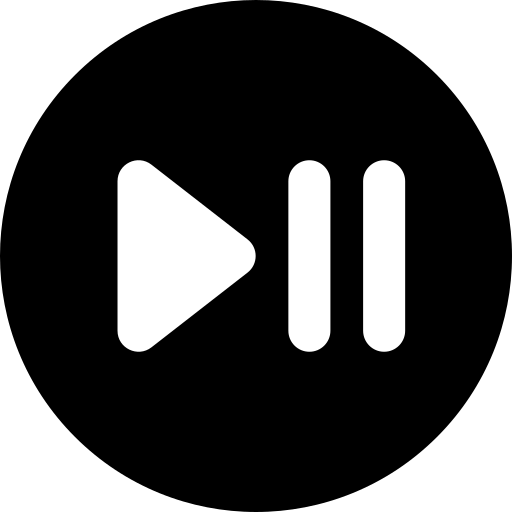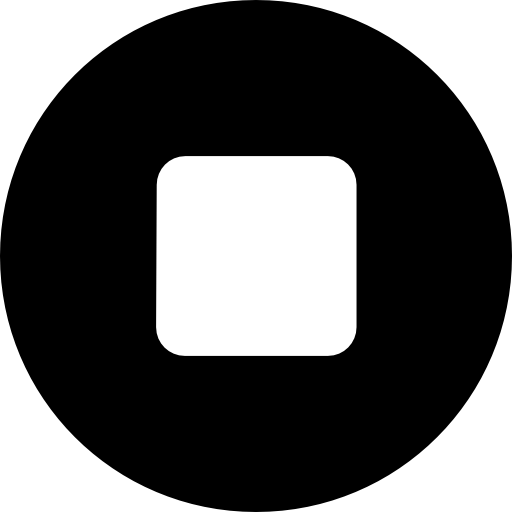1. What are the main components of the IHUMAN PATIENT system and what are their functions?
(2 points)
- The IHUMAN PATIENT system consists of a computer-based simulation platform, a patient
avatar, a virtual health record, and a clinical reasoning tool. The simulation platform allows
students to interact with realistic patient scenarios, assess the patient's condition, order tests,
prescribe treatments, and document their findings. The patient avatar is a digital representation of
the patient that responds to the student's actions and provides feedback. The virtual health record
contains the patient's medical history, vital signs, lab results, imaging studies, and other relevant
information. The clinical reasoning tool helps students to develop their critical thinking and
decision-making skills by providing guidance, hints, feedback, and rationales. (2 points)
2. What are the benefits of using the IHUMAN PATIENT system for nursing education? (2 points)
- The IHUMAN PATIENT system provides several benefits for nursing education, such as:
- Enhancing student engagement and motivation by creating realistic and immersive learning
experiences. (0.5 point)
- Promoting active learning and self-directed learning by allowing students to explore different
scenarios and outcomes. (0.5 point)
- Developing clinical competence and confidence by exposing students to various patient
conditions and situations that they may encounter in practice. (0.5 point)
- Improving clinical judgment and reasoning by providing feedback and rationales for each step of
the nursing process. (0.5 point)
3. How can you access the IHUMAN PATIENT system and what are the technical requirements?
(2 points)
- To access the IHUMAN PATIENT system, you need to have an account on the i-Human website
(https://www.i-human.com/) and log in with your username and password. You also need to have a
stable internet connection and a compatible web browser (such as Chrome, Firefox, Safari, or
Edge). The IHUMAN PATIENT system works on both desktop and mobile devices, but it is
recommended to use a larger screen for optimal viewing. You may also need to enable pop-ups,
cookies, and JavaScript in your browser settings. (2 points)
4. How can you select a patient case from the IHUMAN PATIENT library and what are the different
types of cases available? (2 points)
- To select a patient case from the IHUMAN PATIENT library, you need to click on the "Cases" tab
on the top menu bar of the i-Human website. You will see a list of available cases that you can
filter by category, difficulty level, specialty, or keyword. You can also search for a specific case by
typing its name or ID in the search box. Once you find a case that you want to work on, you can
click on its name or image to open it. (1 point)
- There are different types of cases available in the IHUMAN PATIENT library, such as:
- Symptom-based cases: These cases present patients with common or uncommon symptoms
that require differential diagnosis and management. (0.5 point)
- Diagnosis-based cases: These cases present patients with confirmed diagnoses that require
jordancarter 6 months ago
This study guide is clear, well-organized, and covers all the essential topics. The explanations are concise, making complex concepts easier to understand. It could benefit from more practice questions, but overall, it's a great resource for efficient studying. Highly recommend!
| Category | NR AND NUR Exams |
| Comments | 0 |
| Rating | |
| Sales | 0 |
Buy Our Plan