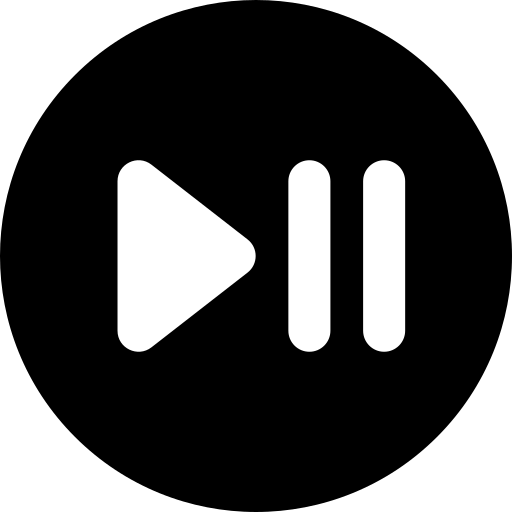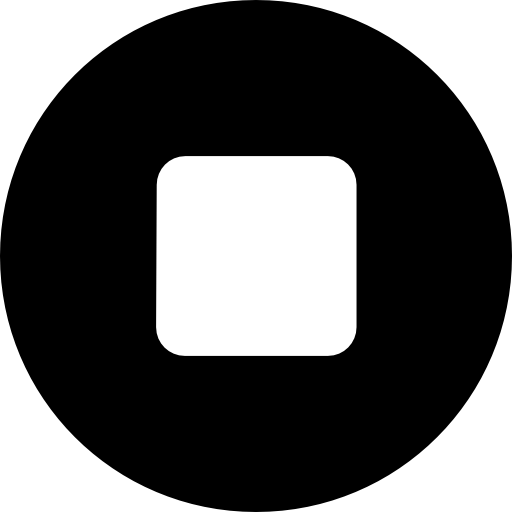D185 Task 3: Leveraging Digital Tools to Desing Authentic Learning Task 3 Western Governors University
D185 Task 3: Leveraging Digital Tools to Desing Authentic Learning
Educational Setting
My setting is in a Title 1 school in Washington state. I currently teach 8th grade math. I teach 3,
80−minute blocks. Each block has between 24−25 students. One of the blocks is a co−taught SPED class
and the median grade level according to the iReady diagnostic just completed is 2nd grade level math.
My highest block median grade is 6
th grade level, and my last block median grade is 4
th grade. As you can
see, we have some work to do to prepare 8th grade students for high school preparedness. I have been
teaching for 17 years and this is a unique group. There are many learned helplessness behaviors that I
see in all my classes, and we are working on how to be a successful student.
Digital Tool and Essential Questions
I have adapted my lesson to include digital tools during each of the components. The digital
tools that I will use in the first component of Direct Instruction are Quizlet during the first component to
assist with vocabulary, and Notability to create Anchor Charts with color. During the second component
of Guided Instruction, I will use Whiteboard.fi for warm−ups and again Notability to work out problems.
During the third and final component of Collaborative and Independent Learning, I will use Padlet for
the Favorite No activity and Kahoot to correct practice problems. All of these digital tools aid students to
answer the essential questions of the lesson. The essential questons for these lessons are: How does
understanding inverse operations help solve one step equations? The digital tool that I will use to help
with this question is Notability for the anchor chart and the question, how can you use inverse
operations to solve equations? I will use whiteboard.fi for warmups, Padlet for favorite no and Kahoot
for checking for understanding.
jordancarter 6 months ago
This study guide is clear, well-organized, and covers all the essential topics. The explanations are concise, making complex concepts easier to understand. It could benefit from more practice questions, but overall, it's a great resource for efficient studying. Highly recommend!
| Category | Study Material |
| Comments | 0 |
| Rating | |
| Sales | 0 |
Buy Our Plan