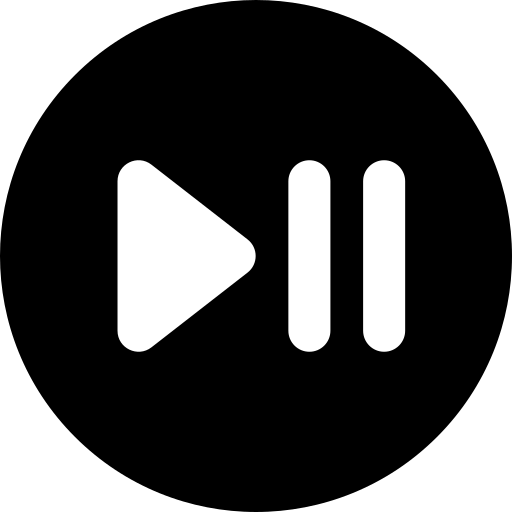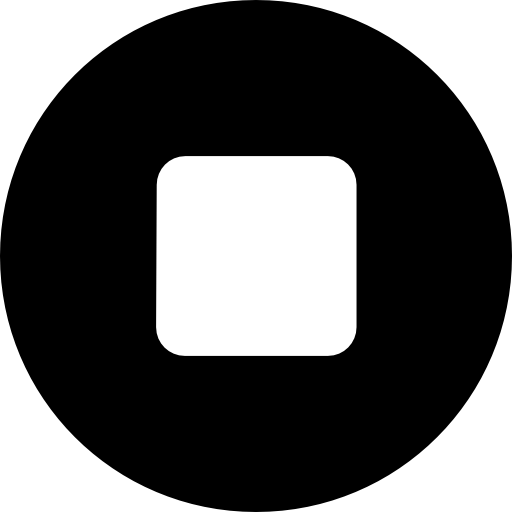CVENT EVENT MANAGEMENT CERTIFICATION EXAM 2023-2024 ACTUAL EXAM 200 REAL EXAM QUESTIONS AND CORRECT DETAILED ANSWERS WITH EXPLANATIONS |ALREADY GRADED A
CVENT EVENT MANAGEMENT CERTIFICATION EXAM
2023-2024 ACTUAL EXAM 200 REAL EXAM QUESTIONS AND
CORRECT DETAILED ANSWERS WITH EXPLANATIONS
|ALREADY GRADED A
In which of the following scenarios would you add a Service Fee to your event?
You want to charge a $10 convenience fee for every guest that is registered
You want to charge a 5% sales tax if they register from Virginia
You want to charge a 3% processing fee for anyone who pays by check
1. I only
2. I and III only
3. II and III only
4. All of the above - ANSWER- I and III only
What is the Event Website used for?
1. To showcase your organization or event's logo, colors and other branding
2. To serve as a resource for invitees to learn information about your event before
they register
3. To display messages about the status of the event - like when registration closes,
or the event is completed
4. All of the above - ANSWER- All of the above
True or False: You cannot choose your own custom colors when creating a color
palette in the theme menu of the site designer; you must use the color palette tied
to the theme you have selected or a color palette based on an uploaded logo or
header
True
False - ANSWER- False
Which of the following statements is true regarding widgets?
1. You can drag and drop widgets directly onto the canvas from the build menu
2. Widgets are outlined in blue in the site designer
3. You cannot add the same widget, more than once, to a website page
4. All of the above - ANSWER- All of the above
1. You can drag and drop widgets directly onto the canvas from the build menu
2. Widgets are outlined in blue in the site designer
3. You cannot add the same widget, more than once, to a website page
Which feature in the site designer allows you to check for potential errors on your
website or within your registration process?
1. Version History
2. Validate Website
3. Preview
4. None of the above - ANSWER- Validate Website
You asked your planning committee to test an event for you before opening
registration and someone points out that the start time on the Event Date/Time
widget should be changed to 9AM; what should you do?
1. Click into the Event Date & Time widget and update the Event Start Date/Time
2. Go to the Summary Page settings in the Site Designer and update the Event Start
Date/Time
3. Go to Event Details > Event Information and adjust the Event Start Date/Time in
the When section
4. Recreate your event by going to Events > Create Event; in Creation Method,
choose to copy the existing event and in step 1, enter the correct Event Start
Date/Time - ANSWER- Go to Event Details > Event Information and adjust the
Event Start Date/Time in the When section
When should the Language Management section be used?
1. To add a custom text below headers on registration pages
2. To change the name of a website page in the website navigation menus
3. To change the text of an error message, validation or label
4. All of the above - ANSWER- All of the above
For your event:
· You've decided to allow new online registrations through December 15
· Anyone can make a change to their agenda through December 25
· Registrants cannot un-register after December 31
1. Yes, all of the settings are configured correctly
2. No, the Modify Registration widget should be left blank
3. No, Modify Registration should be configured at the path level in this scenario
4. No, the Cancel Registration deadline should be set to December 31 - ANSWERNo, the Cancel Registration deadline should be set to December 31
In which section would you perform the following actions? (reg path settings/build
menu)
*Allow discount codes
*Add contact fields, like "Company" and "Work Address"
*Add registration questions
*Allow registration modification
*Determine whether invitees can select their own Registration Type - ANSWER1.Registration Path Settings
2.Build Menu
3.Build Menu
4.Build Menu
5. Registration Path Settings
What is the difference between a Standard Contact Field and a Custom Contact
Field?
1. A Standard Contact Field is available to any Cvent client and in the Address
book and a Custom Contact Field is available specifically in your Cvent account
and used across events
jordancarter 7 months ago
This study guide is clear, well-organized, and covers all the essential topics. The explanations are concise, making complex concepts easier to understand. It could benefit from more practice questions, but overall, it's a great resource for efficient studying. Highly recommend!
| Category | Exams and Certifications |
| Comments | 0 |
| Rating | |
| Sales | 0 |
Buy Our Plan